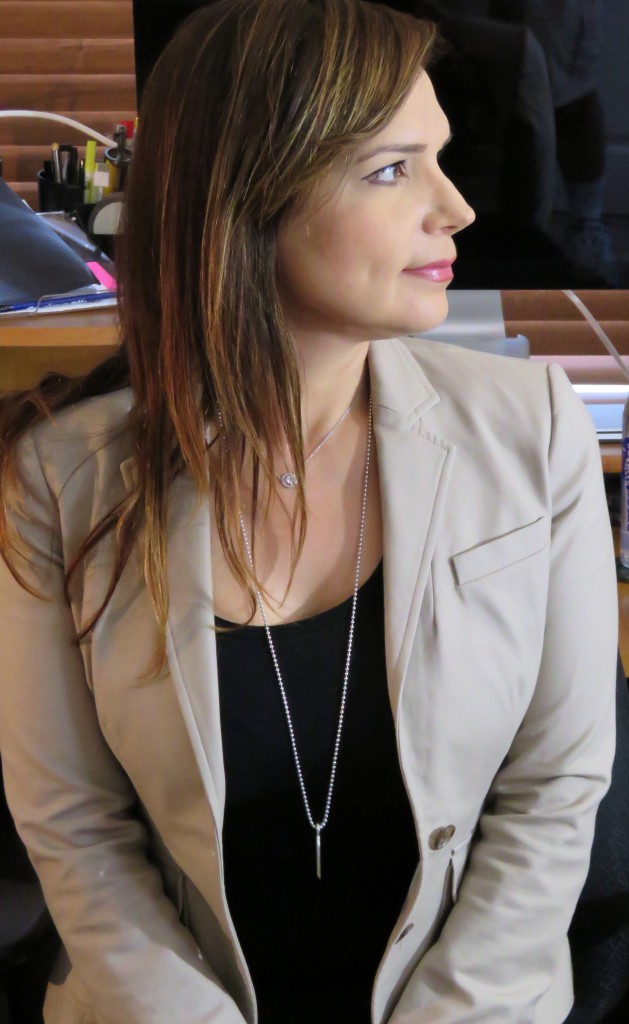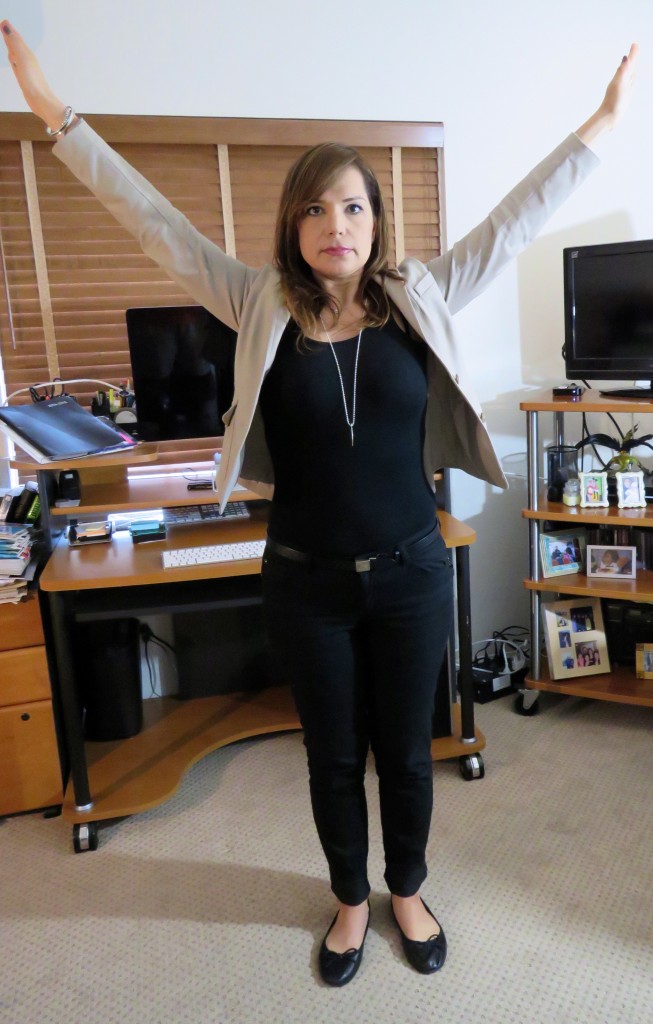A few years ago, I got tendonitis on my wrist. It was due to the position of my desk at the TV station, the lack of ergonomics of my workspace, and the long hours I spent typing on my computer and at work. It was painful and affecting me outside of work as well. It was hard to carry items with that hand. I went to see my doctor, and he told me to wear a wrist brace for a number of weeks and gave me a list of some therapy exercises I could do at home, as well as at my desk at work. One of my co-workers had also suffered from tendonitis and shared with me that an ergonomics specialist had come to see her desk to suggest some changes she could make. I spoke to the human resources staff, and the ergonomics specialist came to evaluate my desk and work space. He suggested some changes to the way my computer, keyboard, and mouse were set-up, the location of the telephone on my desk, the correct height for my chair, the best seating position (sit-up straight, knees bent at approximately 90 degrees, with both feet touching the ground), and the way I reached for files and things on my desk. He also showed me some stretching exercises I could do at my desk during my workday. It all helped and a few months later, my wrist was feeling better.
Since then, I am more aware of the number of hours I spend typing on the computer and make sure to stretch a few times per day. I stretch at least one time in the middle of the morning hours and one time in the afternoon, more often if possible. I also stand up and try to walk around a bit every hour. This really helps. I haven’t gotten tendonitis again. Below are some samples of the quick stretches I do at my desk. They have helped me greatly! If you are not certain if your desk and computer are set-up ergonomically correct, contact your human resources department. Some companies offer to have an ergonomics specialist come to your office and review your workspace, as well as give you some tips. You can find more information on workspace ergonomics here and stretching exercises you can do at your desk here. We all have different levels of flexibility. Check with your doctor or a medical professional before doing these stretches or other forms of exercise. I enjoy doing my quick stretches everyday, they are a little break in my workday! Doing these stretches a few times per day can help release tension and boost your energy level!
Hugs,
Paola
PS – Tricks I Use To Motivate Myself To Exercise and How I am Learning to Meditate to Clear My Mind at Night.
Neck stretch: Slowly turn your head to each side and hold for a few seconds (count to 10). This also rests your eyesight since you are looking away from the computer screen.
Neck stretch: Slowly tilt your head to each side and hold for 10 seconds. I like to close my eyes so I can focus even more on the stretch.
Tilt your head back and forward (leaning chin down into your chest), holding for 10 seconds in each position
Slowly roll your neck in circles first in one direction, then the other, allowing your neck and chin to drop at the front.

Stretch your arms across your body in each direction, hold for 10 seconds.
Bend your wrists down and up, holding for 10 seconds in each position, repeat as necessary.
Rotate your wrists, as if you were opening a faucet or jar, then rotate them with your fingers stretched out. Stretch your fingers out, then make a wrist, repeat several times.
Slowly twist your torso in both directions and hold for 10 seconds, allowing your neck and eyesight to follow your torso, and slightly stretch your neck further towards your shoulder.
While sitting on your chair, slowly bend down as far as you can, hold for 10 seconds, try not to bounce. If you can, bend until you touch the ground. Make sure your chair does not move or roll.
Stretch both arms up, with fingers pointing up, and hold for 10 seconds, take a few deep breaths. This stretch can be done while sitting on your chair or standing up.
Stretch your arms up, with your fingers extended, and look up, hold for 10 seconds, taking a few breaths. This stretch can be done while sitting on your chair or standing up.
Side Stretch: Hold your chair with one hand, lift your opposite arm and stretch it over your head. To get a deeper stretch, slightly bend your arm over your head and stretch in the direction of the chair. Repeat with the other arm. This stretch can be done while sitting on your chair or standing up (if sitting, instead of holding onto back of chair, hold onto arm rest).
You can also do the torso stretch standing up.
Using the chair for support, do a few reverse leg stretches by lifting each leg up and holding for a few seconds.
Using the chair for support, do a standing front thigh stretch by bending your leg at the knee and holding the front part of your foot. Hold for 10 seconds. Repeat with other leg. You can also do a leg stretch while sitting in your chair by lifting one leg up at a time (until it is straight or as comfortably high as you can) and holding it for a few seconds. You can slowly rotate and/or bend your ankles to get a foot and ankle stretch. Repeat with the other leg.
Double criss-cross: Stand with your legs hips width apart, bend your arms up at the elbow, lift up left leg and bring it across your body to the other side while lowering your right arm and shoulder to try to touch the knee with the elbow. Repeat with right leg and left arm. Go only as far as you can, it is not necessary for the knee and elbow to touch.
If you are very flexible, the stretch down can also be done standing up. Slowly bend at the waist and stretch as far as you can. If you can, touch the floor. To get a deeper stretch, you can also add some very slow sways to each side while your hands are hanging loosely towards the floor. You can sway or hold the position for a few seconds on each side. When you are ready to bring up your head, do it very slowly, one vertebrae at a time, to avoid getting lightheaded or hurt.